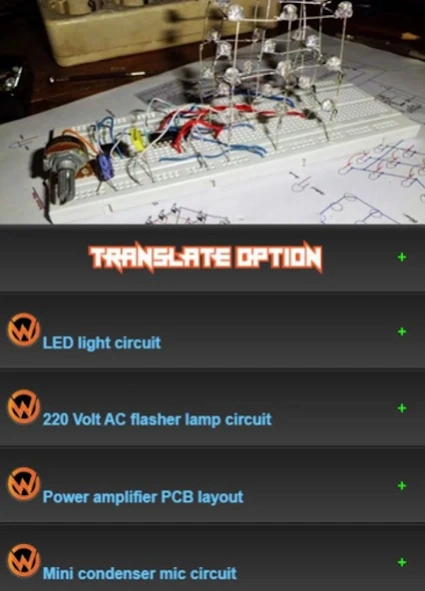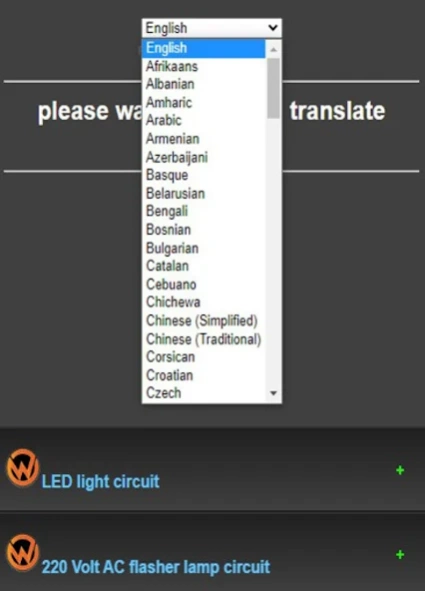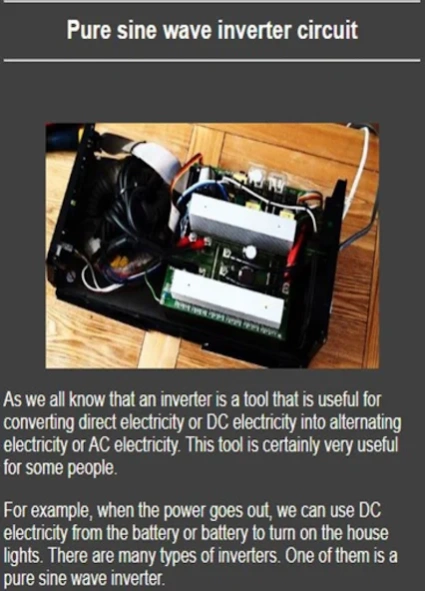Learning electronic circuits 18.0
Free Version
Publisher Description
Learning electronic circuits - Simple electronic circuit scheme
When we talk about electronics, surely it will never be separated from the name electronic circuit. Because one of the outputs of learning electronics is being able to create and improve electronic circuits. Currently, we are familiar with various kinds of electronic circuits, ranging from simple to complex.
In every electronic device that we encounter everyday, there must be an electronic circuit inside, such as: television, radio, refrigerator, washing machine, and many other electronic devices that rely on electronic circuits as the brain or control.
If we look at the definition, an electronic circuit is a set of electronic components that are assembled into a single unit so that they have a specific function.
Electronic circuits usually use active electronic components, such as: transistors and integrated circuits (IC chips). Electronic circuits can be categorized into three parts, namely: analog circuits, digital circuits, and combined circuits between the two.
Analog electronic circuits are concerned with signals that change continuously (fine or little by little) according to the information they contain. Some electronic equipment, such as: Amplifiers, tuners, radios, and televisions use analog signals primarily at the front and the end. The main components in analog electronic circuits are passive components, such as: resistors, capacitors, inductors and transformers, and active components, such as: transistors, diodes, FETs, CMOS, and others.
Whereas in digital electronic circuits, the electrical signal used changes discrete (high or low) according to the logical value (1 or 0) of the information to be processed. Electronic components that use digital signals include: logic gates, digital clocks, calculators, PDAs (personal data assistants), microprocessors, and computers.
Combined electronic circuits contain both analog signal types and digital signals. Some examples of circuits that use these two types of signals are: Comparators, counters (timers), PLL, ADC (analog to digital converter), and DAC (digital to analog converter).
In this application there are several kinds of simple electronic schematic circuits that you can find out about and you can try to make or improve these electronic circuits.
This application supports all languages in all countries, because this application is equipped with the Google Language Translator feature. Hopefully this application is useful, and can help you. Thank you .
Disclaimer:
All of contents in this application are not our trademark. We only get the content from search engines and websites. Please let me know if your original content want to remove from our application.
About Learning electronic circuits
Learning electronic circuits is a free app for Android published in the Teaching & Training Tools list of apps, part of Education.
The company that develops Learning electronic circuits is wisnua1607. The latest version released by its developer is 18.0.
To install Learning electronic circuits on your Android device, just click the green Continue To App button above to start the installation process. The app is listed on our website since 2024-02-06 and was downloaded 2 times. We have already checked if the download link is safe, however for your own protection we recommend that you scan the downloaded app with your antivirus. Your antivirus may detect the Learning electronic circuits as malware as malware if the download link to com.wisnua.Belajarrangkaianelektronika is broken.
How to install Learning electronic circuits on your Android device:
- Click on the Continue To App button on our website. This will redirect you to Google Play.
- Once the Learning electronic circuits is shown in the Google Play listing of your Android device, you can start its download and installation. Tap on the Install button located below the search bar and to the right of the app icon.
- A pop-up window with the permissions required by Learning electronic circuits will be shown. Click on Accept to continue the process.
- Learning electronic circuits will be downloaded onto your device, displaying a progress. Once the download completes, the installation will start and you'll get a notification after the installation is finished.